How to connect to mysql server using mysql client - MySQL provides tools to connect to MySQL server, MySQL Command-Line Client. Tools can be accessed from the Start menu> All Programs> MySQL> MySQL Server 5> MySQL Command Line Client. The appearance is more or less shown in the following picture:
To connect to a MySQL server, you simply type in the MySQL connection password. This password is defined during the installation process. If the password is correct, it will display the window as follows:
After the connection to the MySQL server successfully done, it will show mysql> prompt as in the picture earlier. Query or MySQL commands can be written at this MySQL prompt. End each query with a semicolon (;). Next to exit the MySQL server can be done by typing the command quit or \q at the prompt mysql>.
That's how to connect to mysql server using mysql client, hopefully I can increase your knowledge in understanding mysql. Thank you for visiting the php programming language blog. Learn also How to Install MySQL on Windows.
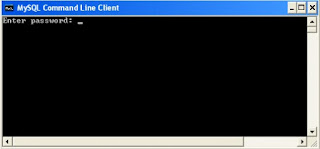 |
| MySQL Command Line Client |
To connect to a MySQL server, you simply type in the MySQL connection password. This password is defined during the installation process. If the password is correct, it will display the window as follows:
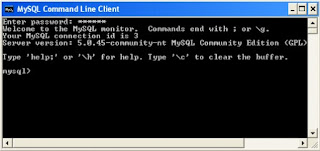 |
| Connection to MySQL Server with root User |
After the connection to the MySQL server successfully done, it will show mysql> prompt as in the picture earlier. Query or MySQL commands can be written at this MySQL prompt. End each query with a semicolon (;). Next to exit the MySQL server can be done by typing the command quit or \q at the prompt mysql>.
That's how to connect to mysql server using mysql client, hopefully I can increase your knowledge in understanding mysql. Thank you for visiting the php programming language blog. Learn also How to Install MySQL on Windows.
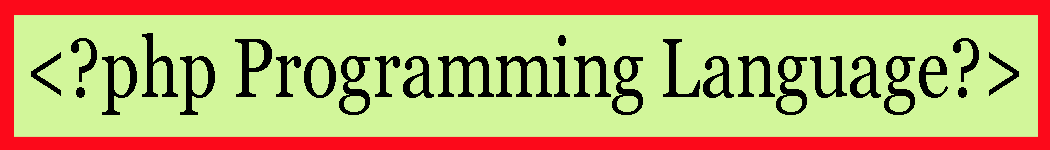
Comments
Post a Comment